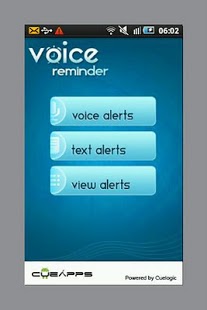Vox Alerts 1.4
Paid Version
Publisher Description
Send And Receive the alerts via Email and text message stay closer to your friends
Are you afraid of missing important events and appointments, or tired of struggling with complexity of alert applications? Voice reminder is here for your rescue.
A reminder application at heart, it stands out among multitude of similar products on accounts of its unique combination of features and ease of use.
Now you will never forget a single event ever, without writing down anything. With Voice reminder you just have to record your Voice and select a Date and Time when you want it to be played. It is an ideal app for you if find typing alert messages on mobile devices too inconvenient or time taking.
Would you like to get the alert message in your dear one's voice when you are supposed to meet them? Easy! Just record their voice for a set date and hear that dulcet tone.
Besides being a alert application, its intuitive and easy to use design also makes it very useful for taking audio notes and making recordings.
Tags: Voice reminder, todo alerts, voice alters, voice action, quick audio reminder,reminder,todos,vox alerts,remind me,todo,note,notes,alerts,email,sms,alarm,vocal alarm,voice alarm
Developed By
Bhushan shirsath
About Vox Alerts
Vox Alerts is a paid app for Android published in the Other list of apps, part of Business.
The company that develops Vox Alerts is Cueapps.com. The latest version released by its developer is 1.4. This app was rated by 8 users of our site and has an average rating of 2.3.
To install Vox Alerts on your Android device, just click the green Continue To App button above to start the installation process. The app is listed on our website since 2011-05-16 and was downloaded 182 times. We have already checked if the download link is safe, however for your own protection we recommend that you scan the downloaded app with your antivirus. Your antivirus may detect the Vox Alerts as malware as malware if the download link to com.voxalerts is broken.
How to install Vox Alerts on your Android device:
- Click on the Continue To App button on our website. This will redirect you to Google Play.
- Once the Vox Alerts is shown in the Google Play listing of your Android device, you can start its download and installation. Tap on the Install button located below the search bar and to the right of the app icon.
- A pop-up window with the permissions required by Vox Alerts will be shown. Click on Accept to continue the process.
- Vox Alerts will be downloaded onto your device, displaying a progress. Once the download completes, the installation will start and you'll get a notification after the installation is finished.